Rev Pros:
- Saves time when converting audio and video files into text
- Helps you create new stories in the way that’s best for you
- A combination of human insight and AI improves accuracy
- Makes it easier to create accurate captions for your video content
- Range of document formats to choose from
- 80% to 99% accuracy levels
- Improves Youtube video SEO with (captions)
Rev Cons:
- Costs can feel a little expensive
- There’s still a risk of some errors in your transcription
I bet this scenario seems familiar.
You’ve got an amazing story to tell, but for some reason, you can’t get all your thoughts down on paper fast enough. Heck, your mind goes blank every time you touch a keyboard.
Or how about this? You know you could turn all of your recent webinars, videos, and podcasts into an amazing eBook or download, but you don’t know where to start with converting all that audio into text.
Rev could be the answer.
As a service, Rev promises to simplify the art of translating audio into written content as a solution to my transcription turmoil.
For example, a Rev captioner can make your YouTube videos more accessible to people with hearing issues or foreign language requirements.
A Rev transcriptionist can turn audio memos into text for segments of your new book.
In this Rev review, I’ll discuss how Rev transcriptions and captions work and why I think the service is worth consideration.
So check out our Rev reviews transcription below.
Why You Might Need A Transcription or Caption Service

Signing up for a transcription service is never an easy decision.
You may feel like you could transcribe videos yourself, but the time commitment or complexity of the task can add to your schedule and cause other critical tasks to suffer.
If this is you, that’s where a transcription/caption service comes into play.
When you want a quick turnaround time for your video files, you can count on a professional transcription service to shorten the cycle between recording videos and getting the transcribed text.
Moreover, transcription and caption services like Rev have the necessary tools, resources, and experience to perform different transcriptions in the shortest possible time.
So instead of spending hours transcribing files yourself, use the help of a professional transcriptionist to gain time for more creative thinking and activities.
To know more, continue reading this Rev reviews transcription article as we break it down for you.
What Does Rev Do?

The thing that makes Rev interesting is that you can choose from a range of different services.
For example, if you want an estimated 99% accuracy transcription of your videos, then you’ll pay for a human professional to listen carefully to your audio and write down what you say.
Or if you’re looking to save some cash but need a basic overview of your audio, you can get an 80% accurate machine-generated transcript.
Ultimately, this is a lot cheaper and super-fast.
In this Rev Reviews transcription post, we will show you how simple it is to use.
The full selection of Rev services include:
- Human audio and video transcription (99% accuracy): $1.25 per minute
- Rough draft machine transcription (80% accuracy): 25 cents per minute
- Captions: $1.25 per minute
- Foreign sub-titles: $3- $7 per minute
- Live captions for Zoom: $20 per host
How Rev Captions And Transcriptions Work
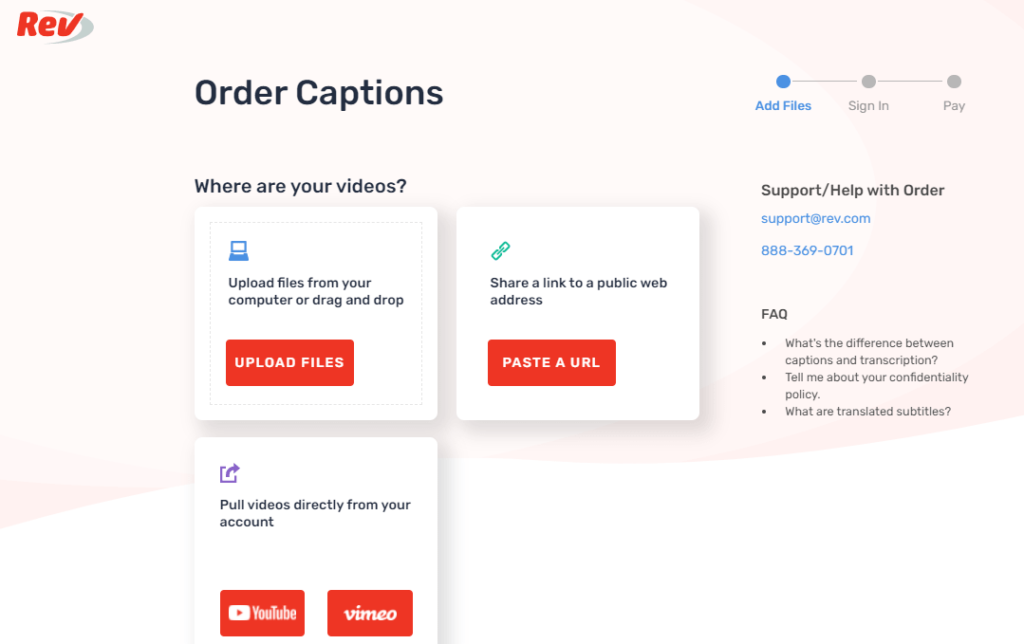
The Rev service is extremely straightforward, even if you’ve never worked with a captioning company before.
Firstly, I found the whole process simple and fast.
In some extreme cases, you can get Rev for transcription files back in five minutes.
However, times could vary depending on the service you choose.
To get started, all you need to do is:
- Place your order: Choose whatever service you want (captioning, subtitles, subscriptions)
- Send your files: Upload files from your computer, share a public URL or automate your uploads with video platform integrations, an API, or Zapier.
- Leave Rev to handle the files: Rev can handle all kinds of files, including those with multiple speakers, diverse accents, difficult-to-understand audio, and even specialist vocabulary.
Additionally, Rev might ask you to send some extra files and information along for accuracy.
For instance, it’s best to send over speaker names and glossaries for every file to ensure each caption is correct.
Once you’ve sent your files, Rev will put its 50,000 professional transcriptionists to work (located in the US). In addition, these transcriptionists are fully vetted English-speaking natives, so you know you’re going to get great results.
Alternatively, you can use the AI system, which automatically detects your language and translates files for you.
Afterward, Rev will double-check your content to make sure it’s accurate, then send the transcribed files back to you.
There’s either a standard delivery option that takes 12 hours for files less than 30 minutes or a rush delivery option that takes 4 hours for files less than 30 minutes.
Why Use Rev For Captioning Videos?
Transcribing your audio content is only one of the things you can do with Rev. The captioning service is also extremely beneficial – particularly to webinar and content creators.
And today, more people are turning to videos on the web for educational and entertainment purposes. So if you want to take advantage of the rising demand for content, you need to make sure your videos are as accessible as possible.
Rev ensures everyone can understand your message, regardless of whether they’re just starting to learn the English language, they have hearing issues, or they just want to watch your video on mute.
I’m sure most of us have a watched YouTube videos on mute before and read the captions as they follow along.
This Rev reviews transcription article should at least help you start captioning your video content because it is important for obvious reasons.
Rev’s captioning service offers:
- Accuracy: 99% accuracy when you use the human service, or 80% accuracy for the AI service. Even if you choose the machine option, you’re still going to get more accurate captions than YouTube can give. That means better watcher experiences.
- Speedy results: Rev can deliver your captions within 24 hours, so you can get new LinkedIn, YouTube, TikTok, and Instagram content loaded up fast.
- Multiple file formats: You can choose the file format that works best for you. The SRT file is offered as standard, and Rev has a relationship with YouTube, so you can have them automatically upload your SRT files to your channel for you. Those SRT files are great for SEO rankings too!
Finally, with Rev, you get a simpler captioning experience and your customers get a higher-quality video.
Rev Pricing and Features
| Service | Price / Minute | Rev Accuracy Rating | Turnaround |
| Transcription | $1.25 | 99% | 12-24hrs |
| Captions | $1.25 | 99% | 24hrs |
| Foreign Subtitles | $3-7 | 99% | 24hrs |
| Live captions for Zoom | $20 / host | 80% | 5 minutes (setup time) |
Is Rev Safe or a scam?

When looking for a transcription service, always check for any references to security measures they have in place.
For example, all trustworthy services will be open and honest about their efforts to protect your data, and measures such as HTTPS websites are an easy sign that a company favors security.
Rev is upfront and honest about its security and widely trusted by several reputable companies, including Microsoft, PBS, and BBC.
In addition, they have a network of over 50,000 professional freelance transcriptionists from all over the US.
Therefore, each transcriptionist is vetted, and Rev has rigorous quality standards they must meet before each assignment is given.
At a glance, Rev is also safe for freelancers, as they have strict vetting processes for freelancers meaning that only the most qualified get to work on their client projects.
What Is it like working for Rev: Freelancer review
For anyone trying to make a little extra money transcribing, Rev can be a dream come true. Pros that Rev’s users have expressed include:
- Regular, weekly pay based on the length of the files you transcribe.
- Flexible working hours from the comfort of your own home.
- Interesting, educational content to be captioned from a wide variety of sources.
However, nothing is perfect, and every system has flaws. Transcribers have also found that working for Rev means:
- Potentially long working hours with unpredictable income – you are paid by the length of the file, not the amount of time you spend on it.
- Your ranking determines your choice of work – the more time you spend transcribing for Rev, the more choice you get as to which files you work on. In other words, this means that, in the early days, you are more likely to get the files several people have passed over. However, perseverance is key!

Conclusion
In the last few years, the amount of recorded content has skyrocketed.
So it makes sense to offer a written record of your tutorials, DIY hacks, or whatever entices your audience.
And If you need quick and reliable transcriptions or captions for your video files, then Rev has you covered.
Finally, if you’re looking for a flexible and interesting way to earn a little extra money transcribing or captioning, then Rev has plenty of options available for the willing freelancer.
Whether freelancer or captioner, Rev has everything you need for subtitling, transcribing, and closed captioning.
In conclusion, I hope this Rev reviews transcription article has at least helped you to start transcribing and captioning your video content.
Make sure to check out this article on how to use ai voice generators in your marketing.









