10 Best Podcast Hosting sites 2023 & Top 7 FREE
There are so many options out there so you want to choose what will work for you best. Here are a few core things you wanna keep in mind when choosing the best podcast hosting:
What to look for when podcast hosting
- The features and tools. (are they meeting your requirements?)
- Easy of use. ( Not only is it simple to use, but are you going to enjoy using it?) this is crucial to keep you coming back posting more content for your listeners.
- Budget (is it within your budget ? )
I’m gonna do my best to outline these key factors for each of the top 10 podcasts hosting sites outlined here.
Let’s check them out.
Podcast Hosting: What Is it?
After you upload your audio files to a podcast host, they will give you a podcast feed link or RSS feed. This feed link is what you submit to Apple podcast, Stitcher, Google Play, or other directories.
Also, after submitting to these directories, they then have to approve you and after which you’re ready to share your podcast. Without podcast hosting companies it will be difficult for people to access your podcast.
As a result, when a person wants to listen to your podcast they essentially are accessing a specific audio file. The podcast hosting site is where it’s being downloaded from.
It makes it very easy to manage than if you had audio files uploaded onto your own servers. You do not want that because that will eat up the bandwidth and that will cost you lots of money. This is why these services exist.
Best Podcast Hosting Platforms (Top 8)
Make sure to read through this article to understand what expect with each podcast hosting site.
Here are my choice picks for the best podcast hosting sites.
Best Podcast Hosting. Beginner-Friendly (Free – $12/month + $20 Amazon Gift Card).

Buzzsprout has been around for a very long time. They’ve been podcast hosting since 2009. They have no upfront costs or billing and have a free version for anybody who wants to try out the platform.
One thing to keep in mind with the free option is that they’ll only host your episodes for 90 days. They give you a great opportunity to test out podcasting strategies after which you can see if you want to upgrade to one of their paid plans.
Paid plans start as low as $12 a month and they will host all of your files indefinitely. You also get unlimited storage and 250 gigabytes of bandwidth per month.
What’s cool about Buzzsprout is that they allow you to embed a podcast web player right onto your website. This can be very very powerful if you re a blogger too.
Podcasts are great for attracting visitors to your blog who also can become fans of your podcast. Ultimately, they can listen to your podcast right on your website.

Another feature of this embedded web player is that you have the option to showcase a single episode or a series of episodes depending on your style. Therefore this means people can listen to your shows in succession.
They also have a very easy-to-use analytics dashboard. This will give you some great insight as to where your show is being listened to and how many people are actually listening to your show.
This information is super valuable as it can show you data on what’s working and what’s not.
As a result, you can pivot your podcast depending on the data. If you have areas you have the opportunity to grow, for example, information on listener location, age, and devices, then you can reach out more clearly to them.
Therefore, Its valuable information that allows you to speak directly to your listeners in future episode releases.
Buzzsprout is also extremely easy to use. It’s kind of notorious for being easy. Adding metadata from their platform is very very simple and they also allow batch content editing.
So if you’re someone that likes to work in bulk, then you can get all the content up easily.
You can also schedule your episodes to be released on your desired day.
Buzzsprout makes it super easy to get your show started.
One of their other unique features is that they grant you the opportunity to put chapter marks on each episode. What this does is that you can guide listeners to a specific point in the show. If you feel like there is something that’s really relevant to them and you want to maximize the value they get from that episode this super cool feature can be very useful.

On the other hand, this feature is not supported by all of the podcast directory embeddable web players. So depending on where your audience is actually listening to your show, will dictate if this is a feature that can be used.
Another super cool to Buzzsprout is their monetization through their affiliate dashboard.
It’s common that podcasters are concerned about monetizing their podcast and they find it very very difficult.
Buzzsprout has done its best to make that as easy as possible. Therefore, they have created relationships with many great companies that offer awesome products.

Because of these good relationships, Buzzsprout makes available exclusive company deals to Buzzsprout podcasters.
As one of their podcasters, you can then offer these ‘special offer’ affiliate products to your audience and earn affiliate revenue.
Ultimately, this makes it very much a win-win situation for both the podcaster as well as their audience.
As a result, the audience will get access to exclusive deals and the podcaster will get a kickback in affiliate revenue.
Therefore, monetizing your podcast is not extremely easy and at the click of a button.
Your listeners will appreciate these exclusive special offers.
If you think Buzzsprout is the best option for you can start using them Here.
Just for my readers; you get a free amazon gift card when you sign up and upgrade to their paid plans. That can help cover the cost of almost two months of hosting. 🙂
Awesome Built-in Podcast Analytics ($19 – $99/ month).

Transistor is one of the big players in the podcast hosting indurstry. It is home for some pretty big shows including Drift, & Honey Badger. All these big shows are hosted through Transistor.
Transistor has a number of awesome features that can make it a great option for you. The first being that you can host unlimited shows on one account.
If you are a person who has numerous podcasts this could be a great option for you. They also allow multiple users on one account. Therefore if you’re gonna have a bunch of people working on the same show or different shows, and have a team putting all these podcasts together this could be a great platform for you.
With Transistor, you can manage all the shows in the back-end easily from one account.
Transistor also allows you to make branded websites with your own domain name. This is a great feature for building a brand around your podcast.
Like any good podcast hosting provider, it makes it super easy to distribute your show to all the major podcast directories.
Transistor also provides analytics. This is a super valuable tool that gives you more insight as to how your show is doing.
Plans on Transistor range from $19 a month all the way up to $99 depending on your unique needs. It’s best to go over and check out their plans to see which one best fits your needs.
My readers get a free two-week trial no matter which plans you go for.
Don worry if you’re currently with another hosting platform, Transistor makes it very easy to switch over. If that’s something holding, you back don’t let it cause they make it pretty simple to switch it.
Best Growth Orientated Podcast & Marketing ($19 / month).

Captivate is one of the newer podcast hosting platforms. Their focus is toward new podcasters, to help them grow .
Captivate was created by Rebel Base Media the creators of Podcastwebsites.com
All their plans come with unlimited podcasts and unlimited team members.
They are known for their awesome Podcast web player and analytics stats. They are the podcast hosting with the best marketing tools.
One Captivate’s marketing tool is their ‘automatic’ podcast websites that have a built-in call to action. These websites are customizable, mobile-friendly, and have built-in donation support. Therefore, you can easily monetize off of your listeners and they can simply go to the website and support you.
Therefore, their websites can be easily used as a tool to help grow your email list. Therefore, if you are currently thinking of starting an email list or you already have one then Captivate websites could be a great way to capture more emails.
Much like Transistor, it’s very easy to move your already existing podcast shows over to Captivate. So if you are on another host don’t let that stop you.
They offer three plans starting at $19 / month and ranging all the way up to $99.
If you think Captivate is the right one for you, then you can get a free week trial here.
Easy Podcasting hosting catering to over 520,000 podcasters worldwide ($29/month +1 month free)

PodBean has been in the game for quite a long time. They offer unlimited hosting services as well as syndication to all major podcast directories like Apple Podcast, Google podcast, Stitcher, etc. They’ve been a podcast hosting site since 2006.
Unlike the previous two podcasts hosting mentioned, PodBean does have a free podcast hosting version. However,this is limited. Their free version offers 5 hours of content per month as well as basic analytics and 100 gigabytes of bandwidth.
However, if you upgrade you will get advanced analytics to help you get more data insights on your show, your audience, and how to grow it. In addition, they have pretty affordable rates.
Overall, they have a billion podcast downloads from their platform which means, a lot of podcasters trust them and use their services.

Unique to PodBean is that they offer plans for unlimited audio hosting and unlimited video storage.
Therefore, this can be really really important to you, if you have a video channel.
For example, If you have a YouTube channel and are filming all of your episodes PodBean may be the better route for you.
Utilizing that feature creates an opportunity to dynamically add sponsored ad campaigns into your episodes to help monetize it easily.
Much like Captivate, PodBean has the ability to set up recurring patron supports. What this means is that way you can monetize your show every single month. Ultimately, all this you can do right from their podcast hosting.
Another huge benefit if you are using YouTube to help grow your podcast, is that PodBean can actually sync up with your YouTube channel and auto-post shows video on YouTube.
So again if you’re going the video route, PodBean might be the best option for you.
In addition, they also offer a mobile app, analytics reports, as well as automatic posting to both Facebook and Twitter.
If PodBean sounds like the right choice for you, readers of our blog get a 1-month trial. Go ahead and try Podbean.
Best Marketing Features- Used By Top Brands ($15/month)

Simplecast is the podcast hosting of choice to some pretty big-time players like Nike, Facebook, as well as HBO.

Plans start at $15 a month and go up depending on your unique needs. Just as their name would suggest their main focus is on being simple.
One of Simplecast’s biggest features is their one-click publishing. What this means is that when you are publishing a podcast, you get the option to use all their features at once. This means you get to edit the embeddable web players, a fully functioning website for your show, and advanced analytic tools to help you get some more insights onto your show and help you grow.
What makes them stand out from others is their really really cool Recast tool. They actually have trademarked this tool. What it does it that it makes it extremely easy to post trailers or sections of your podcasts as content directly to your Instagram, Twitter or other social media pages.
Check out the simplecast podcast on instagram
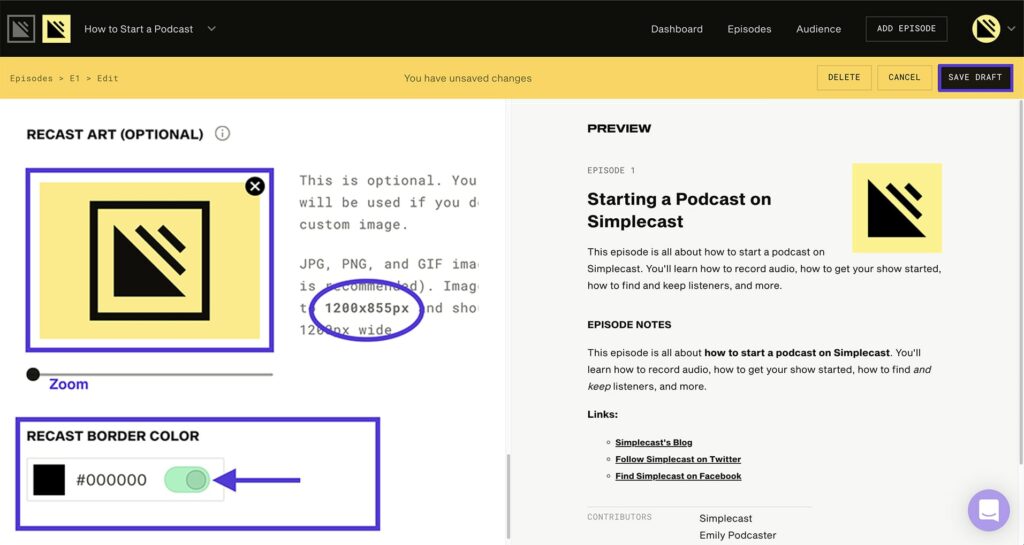
This is a powerful advertising tool when used with social media. The Recast™ feature allows you to connect with your audience over social media and bring them to your podcast. That potentially means a lot of traffic to you.
Ultimately, thats something you certainly want.
Another awesome feature about Simplecast, is that they allows multiple podcast managers in one account. So this is great for those with a team or employees.
Other cool Simplecast features include:
- Unlimited storage
- Unlimited uploads
- Distribution to the major players in the podcast streaming community.
For an affordable leading podcast hosting site try with a 14-day trial Simplecast.
Best for WordPress Podcast Hosting- included WordPress plugin ($19/month)

Castos gives you unlimited storage and bandwith. This is great if you are a beginner and are testing what works and how to better pivot yourself or brand.
Ultimately, their unlimited storage and bandwidth, allows you to run multiple shows testing different topics and strategies, i.e. podcast length, style, etc.
With their transcription feature, you can turn audio into text automatically. Because they integrate with WordPress, this means you can turn your audio into a blog post and have it as readable content.
Of course, this is great because it expands your content reach. This is because some people prefer written content over audio content.
They have a 14-day trial where you can check them out. Furthermore, when you sign up you can install their WordPress plugin. Then when ready to host episodes, just add them to the podcast section inside the WordPress plugin. Lastly, upload your audio file type, description and the podcast will be live.

Their plans range from $19, $49 & $99 /month. With the higher tiers, you can repurpose your podcast into YouTube videos and get Full podcast Video hosting.
If you want a simple podcast host that easily connects to WordPress Castos is the one for you.
Get Castos with a free 14-day plan and save 2 months fee with the annual plans.
Best Advertisers And Monetization ($9.99/month)

Audioboom is known for its monetization. They give you simple hosting and distribution and an embedded player.
You can join Audioboom for $9.99 per month where you can have unlimited episodes per month and up to 10,000 plays for the month. If you upgrade to the next plan you get 25,000 plays per month.
It’s worth getting the pro version of their subscription as this gives you access to their sponsorships feature. Basically, this is access to their targeted ad network where you get paid to advertise products that match your audience.
Ultimately, this is instant monetization through its ad network. This gives you the opportunity to make some money immediately.
Best Podcast Hosting for Website Builders ($67/month).

Podcastwebsites.com is a podcast website builder / hosting company. They offer everything you need to create, grow, and monetize. They have a unique website creation builder which allows for easy customization.
A simple drag and drop design interface allows the user to create a unique website from a template. In addition, they have 24/7 personal support for your ease of mind. Ultimately, the service is made by podcasters for podcasters, therefore they are a problem-solving service.
They are also quite beginner-friendly and are always listening to podcaster feedback to improve their service.
My readers get a 7-day free trial to podcastwebsites.com
What is the Best Free Podcast Hosting?
However, not many free podcast hosting is unlimited podcast hosting site plans. In fact, many have limited functionality, where you might not get hours of content. However, a free trial or plan can get you started with podcasting.
These are my picks for the best free podcast hosting sites 2021

Buzzsprout offers a free 90 day trial of their hosting. In addition, they are a top reviewed pick for free hosting.
For 90 days you can build your show with the same features you would from their paid plan version. It’s the best service for those with no startup budget to spend. They are also recognized as one of the easiest podcast hosting to start with.
When you use them for the 90 day period, you can gain serious momentum with your show. With enough consistency, you can eventually buy their pro plans and continue.
Here’s what you get with their free plan:
- 2hrs storage space
- Advanced stats
- Unlimited team members
- Upgrade to remove ads
- RSS distribution
- Brandable web player
- Upload your podcast
- Free podcast transfer
Free 90-day trial
Podbean offers a free podcast hosting service up to 5 hours of storage space and 100 GB bandwidth per month. This basic plan will always be free until you use up the allotted monthly quota.
With the free plan you get:
- 5 hours Total Storage space
- 100 GB monthly Bandwith
- Podbean phone app (iPhone/android )
- Embeddable players,
- Podcast website,
- RSS feed & iTunes support,
- Beautiful podcast themes (free)
- Basic podcast stats
Plan: Free Basic
This is not a problem if you are releasing short 5-minute episodes, as you can get a lot done with the 3 hours. However, if you want to produce longer episodes you will need to upgrade eventually to their pro plan which is priced at $7.50/month.
The benefit of using SoundCloud is that you market to their large audience by sharing your podcast on their platform.
With their basic plan here’s what you get:
- 3-hour storage space
- Lossless HD storage and download
- Realtime stats (plays,likes,reposts,comments,downloads)
- Embeddable player customization (change color, style, and size)
Here is what they offer with Free plan:
- 5 hour of audio storage
- 15 minutes of live streaming.
- No stats
- No RSS feeds
- No monetization.

A fairly new company built for semi-pro podcasters. They believe that hosting should be free which is what they offer.
Free unlimited podcast hosting, streaming, and bandwidth. The only catch is that Redcircle takes a cut of any money you make with your podcasts. For example, if someone donates to you, Redcircle keeps 4.5%.
For every subscription, i.e. when you get paid for exclusive content, Redcircle keeps 12% of the payout. Lastly for advertising, when Redcircle connects you with an advertiser, they keep 30% of the payout. (https://redcircle.com/pricing)
In exchange, you get a free podcast hosting platform which includes:
- Unlimited storage
- Distribution to all major apps
- Comprehensive Stats
- Unlimited Cross-promotion marketplace
- Direct monetization, subscriptions, and donations
Here are what to expect from anchor:
- Unlimited free hosting and RSS distribution
- Upload your podcast or use creation tools
- Take voice messages from fans and easily incorporate them into your podcast
- Track performance with analytics
- no contracts or license issues you own your content.
Technically, its not entirely free only because you have to pay for their website option to use the podcast for free. See the details here
With their podcast, you can:
- Share the RSS feed to podcast subscription services and platforms like; Apple podcasts, Google Podcasts, Stitcher, etc.
- Track your audience with analytics
- Design a podcast site.
Here other worthy mentions, a list of top free podcasts audio hosting
OmnyStudio
Podcast Blastoff
Zencast.fm
Acast
Pinecast
PodOmatic
ShoutEngine
Podigee
Podcast Directories: What are they?
When a listener searches Google for a podcast show to listen to, they usually end up in a directory like Google podcast, Spotify, Apple podcasts, etc. Those who have Spotify music, most likely find podcasts on Spotify as it is a giant podcast directory.
Therefore, you want your podcast, in all directories so that you can have the best opportunity for listeners to find your podcast.
The way podcast directories can list your podcast in their directory is through a submission process. This is where your podcast hosting site is used by you to submit an RSS feed to the directory.
After submission, the podcast directory will do real human checks to ensure your podcast does not contain spam or explicit content. Furthermore, this process could take a while but after you have been approved you don’t ever have to resubmit to these directories again.
In other words, every time you update a new podcast on your podcast hosting site, these podcast directories, automatically upload your new episode to their directories via the RSS feed.
Source: Buzzsprout.com
What Podcast Directory Should I Submit My Podcast?
So when you’re starting a podcast, don’t think about all the other directories yet. Focus on submitting to these 3 podcast giants first, and if you’re on a podcast host like Buzzsprout they make it super easy for you to do this.
How To Upload/(submit) Your Podcast To Spotify
- Go to podcasters.spotify.com. (signup for a Spotify account, its free!) you can also use your Facebook account to do so.
- Click the green get started button. (if you don’t see, check the left toolbar then click “Add your podcast” and you will see it..
- Submit your RSS feed link to Spotify. (You can get this through your podcast hosting site). Buzzsprout makes this available by going to the directories section and clicking on RSS feed.
There should be a RSS feed link here if you have uploaded an episode to Buzzsprout. Make sure you fill in the episode details correctly so that spotify can accept the feed. - Paste link. (copy that and go back to Spotify and paste it on where the rss feed link form is.)
Spotify is then going to pull all the data from your podcast show. - Verification (after that click next and Spotify will check to make sure you own the podcast through email verification. Just follow the steps they give you through email verification.
How To Upload Your Podcast To Itunes

Before you submit your podcast, to Itunes, you need to make sure your podcast title, description, category, artist name, and artwork are properly filled out and made. For artwork, it needs to be 3000×3000 pixel to match all podcast platform requirements. Therefore, you want to fill out all details so that they can be populated in your RSS feed.
To get your podcast listed on Apple podcast you will need to have your Apple Id. Even if you use android products or do not have an Apple Id, you will need to create yours. You can do so here. Once you do that let’s get started.
To upload your podcast on Apple podcast (formerly itunes) these are the steps to take.
- Go to itunesconnect.apple.com/login. ( or type podcast connect on Google then log in with the Apple Id.)
- Put RSS feed link in the field (Once logged in just put your RSS link in the field and click validate.)
- Click submit when ready (When you click validate, it will populate with your podcast details, this where you can check everything is correctly displayed to meet Apple podcast guidelines and when happy click the submit button next to it.).
- Wait for approval. (All submitted podcasts go through human checks and can take up to two weeks. You will get an email once approved. )
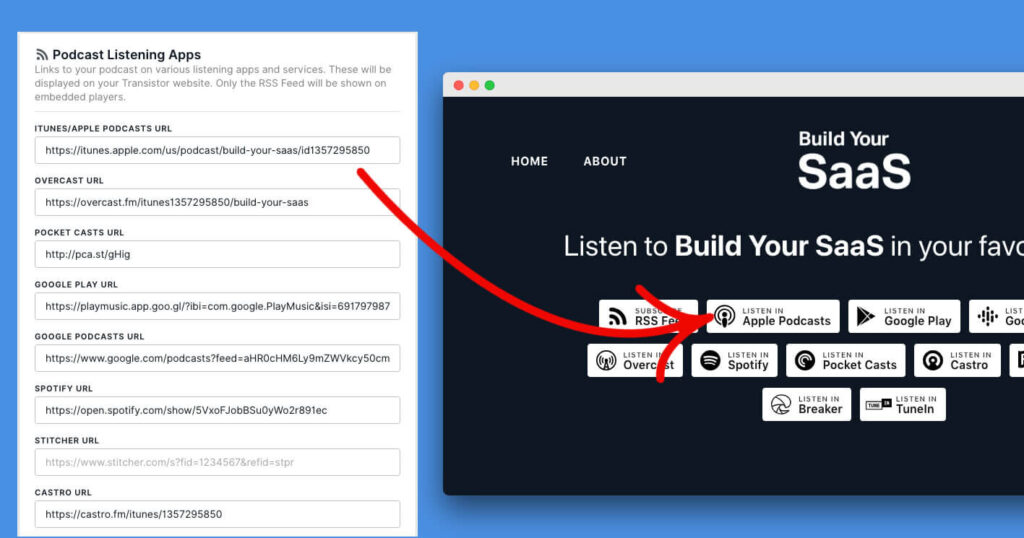
How To Upload Your Podcast To Google Podcast

Getting your podcast into Google Podcasts requires a different approach than other podcast platforms submissions. Google podcast doesn’t have a manual submission process like other directories. Therefore, they use their web crawlers to search online for podcasts that meets their Google podcast requirement. If it does, then your podcast gets picked up and listed on their platform.
If you use Buzzsprout or depending on what podcast hosting you use, you can speed up this process.
Here is how to upload your podcast to Google Podcasts.
- Check Podcast Preview (see if Google picked up your podcast). Use RSS feed. ( place RSS URL feed link to see if it’s listed.
- If listed ( Grab your Google URL link to locate it.)
- If not listed ( follow this google podcast criterion to get your podcast listed. )
- Last Resort (you can submit your RSS feed URL to be manually crawled by Google via pubsubhubbub.appspot.com
Buzzsprout makes this easy at the click of a button.
Best Podcast Equipment For Beginners
Samson Q2U: Best Beginner Microphone
$99

Samsung Q2U USB/XLR is the best podcasting microphone for beginners. For $99 you can get a Samson Q2U microphone. Not only is this microphone one of the best, but it is also durable and easy to use. In addition, these microphones have inputs for USB and XLR cables so that you will be able to plug them directly into your computer or audio interface/mixer. In the package, you will get a microphone stand, USB cable plug, and XLR cable.
Pop Filter
$14.99

Due to the extent to which microphones are sensitive, in order to reduce unnecessary noise which may result from the speaker pronouncing letters like P and S, a pop filter is ideal. You can get one of these for approximately $14.99. Simply place it over the microphone when recording to ensure the highest quality.
Focusrite Scarlett 2i2 Audio Interface
$160

In the event that you would like to do a podcast with a host and a co-host (2 persons), consider getting an audio interface. This is because having two USB microphones on one computer can create a multitude of issues and compound the editing process. Therefore, the audio interface will allow you to easily edit the audio if there are any issues. You can acquire one of these for roughly $160.
Audio-Technica M20x Headphones
$50

Headphones are staples in podcasts recording. Ideally, you’d like your podcasts to have very clear quality audio and so it is recommended that you utilize a headphone of any kind. Here’s why headphones are necessary.
If you are using audio over the internet, using your computer speakers as the audio output will result in the microphone picking up the sound from those speakers, reducing the quality of the recording. The audio will bleed/spill. To avoid this, simply plug your headphone into the microphone to get a consistent quality recording. This way sound quality can be monitored if it gets too loud or too low.
For $50 you can get an Audio Technica ATH-M20X headphone which is very durable.
Ultimately, content is king, so while quality is of utmost importance you will need value-added content that will arouse interest in potential listeners and subscribers.
Best Podcast Software For Beginners
GarageBand (Mac/Ipad)
Free
Audacity (PC)
Free
How to record a podcast with remote guests
To record people away from your location i.e remote guests, then Skype is the best choice as it has a built-in call recording feature (similarly so does Zoom).
Other web-based recording tools awesome for recording both sides of the convo include:
- Zencastr
- Riverside
- SquadCast.fm
How To Start A Successful Podcast
This is a big media medium and it keeps growing. This also makes it a very lucrative business model with some big podcasters like JRE podcast show making an upwards of $30,000 per show.
Not only can you easily monetize it, but also a really great way to connect with your audience who will love your content and can connect deeply with you as the host.
Podcasts are also very effective, for gaining support for a cause, project, business, or discussing new ideas. However, not all podcasts can get to a level of success and influence that they are aiming for because of a lack of information.
Here are crucial steps to take to propel your podcast to a better position for success.
Step 1- Name your podcast
You want to choose a podcast name that is both catchy and memorable. You may have really interesting content, but it’s your title that attracts people to find your content. Easy catchy names like the ‘Crime Junkies’ Podcast, makes it easy for people to find them. Its no wonder they are the #1 podcast on the planet in terms of viewership.
Do not stuff your title with keywords. One word or two worded titles are better. After that just follow up with a brief description in the title tag to better explain your podcast and help you in the search results.
Step 2- Select a cover photo
Podcast Cover Art is what your audience sees first before they hear you. You want to stand out from the competition because this is what brings listeners to you. Artwork needs to grab attention. Therefore use compelling visuals, that portray the clear subject of conversation to your niche. This is what you should aim at every time you make a show. Use high-resolution photos only. Fonts shouldn’t be complicated and overcrowded, colors should work well together. Also, remember to stay consistent with your artwork. For an in-depth guide, check out my article on how to design podcast cover art that attracts raving fans
Step 3- Introduction music
Intro music adds interest, creates anticipation, and helps retain your audience. Once you get people through the door, it’s now up to you to keep them listening. Do not be boring. A good way of keeping people interested and wanting more is with good intro music. This makes you memorable and when people hear that music outside of your podcast, they immediately remember you. This is usually the first 30-seconds that of a show beginning.
Step 4. Equipment
Proper podcasts equipment is very important. A good microphone means clear sound, which means quality shows. Not only do you need good equipment, but they are a key investment if you want to start well. You do not need to splash out on the best podcast equipment if you are just starting out. However, as you grow, they are a crucial investment. Be sure to check our podcast equipment list for beginners highlighted in this article.
Step 5. Environment
You will want to record your podcast in a noise-free environment. If possible, record episodes in a small, quiet room to reduce outside noise and echoes. Close windows and doors and fill your recording environment with items such as couches and pillows to absorb sound. It is vital that you boost your internet speed to improve the quality of your audio recording.
Step 6. Record & Release
After you have recorded your podcast, then it will be time to edit. Ensure that you remove audible distractions and insert pre-recorded ads, voiceovers, intros, and outros. It is advised that you export your episodes as MP3s to ensure compatibility with most podcast apps. After you have completed the editing, upload the file to your podcast host.
It is in your best interest to get listed on the top podcast directories because the majority of your new listeners will find your podcast through directories such as Apple Podcasts, Spotify and Google Podcasts
Step 7. Promotion & Marketing
- Share to people in your circle first. Facebook is the easiest place to share and get immediate listeners.
- Post episodes on social media. Simplecast podcast hosting makes this simple using their Recast tool. With it, you can take sections of your podcast and share on your social media.
- Join relevant Facebook groups participate and share your podcast link.
- Post on Reddit/Quora as an answer.
- Find podcasting apps that you can use to run advertisements on. This is an easy way to get subscribers.

